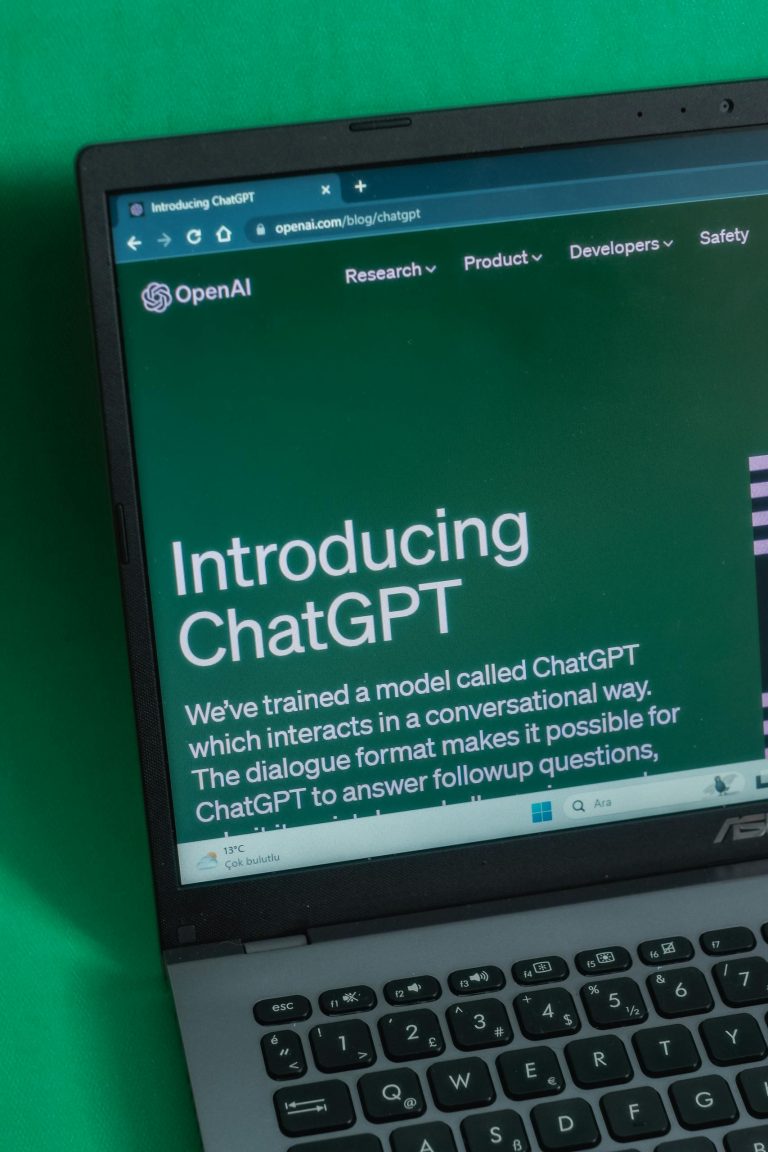10 AI Tools That Save Content Creators Hours Every Week
Let’s be real — being a content creator in 2025 means juggling a million different things. From editing, planning, scripting, and posting to keeping up with analytics and trends, it’s nonstop. That’s why finding the best AI tools for content creators isn’t optional anymore — it’s essential.
While everyone’s talking about ChatGPT, DeepSeek, and Midjourney, there’s a growing list of under-the-radar tools that quietly do the heavy lifting. From summarizing your meetings to generating high-performing social content, auto-editing your podcast, and more.
Hell, the table of contents you see below? It’s just one way I’m personally using AI to speed up my workflows.
Best AI Tools for Content Creators in 2025 👇

⚒️Descript
Why It’s Useful
Descript is like having a video editor and transcriptionist in one. You can cut filler words, remove silence, and even overdub your voice, just by editing text.
What It Does
- ✅ Auto-transcribes your content in real-time
- ✂️ Removes “ummmms”, pauses, or entire sentences by deleting text. Everyone makes mistakes, now it’s easier to fix them.
- 🗣️ AI voice overdub for fixing mistakes without re-recording, but be careful with this and make sure it doesn’t sound out of place (awkward).
Best For
Podcasters, YouTubers, and creators who want to edit fast to avoid those pesky deadlines.
Get The Full Breakdown 👈

📹Tactiq
Why It’s Useful
Tactiq saves time and eliminates the need to take manual notes during meetings. It captures what’s said and turns it into something you can use later — summaries, quotes, and key points. Focus your energy on the meetings, and let the best AI tools to save time do their thing 👀,
What It Does
- 📝 Transcribes Google Meet, Zoom, and MS Teams calls in real time
- 🤖 Automatically highlights important points and generates summaries
- 🔎 Allows you to search and export meeting notes
Best For
Teams working together remotely, freelancers, and consultants who attend frequent calls and need to keep track without multitasking.
Get The Full Breakdown 👈

📱Ocoya
Why It’s Useful
Managing social media is exhausting when you’re switching between tools, especially if you’re working solo. Ocoya handles visuals, captions, and scheduling — all with AI input.
What It Does
- 🖼️ Designs social graphics/images (like Canva)
- 📫 Automatically generates captions and hashtags for your posts.
- 📆 Schedules content and allows for one-click posting on all platforms.
Best For
Solo creators and small teams looking to speed up their social content workflow.
Get The Full Breakdown 👈
This post contains affiliate links. We may earn a small commission.
💻Riverside
Why It’s Useful
Remote interviews often suffer from laggy or poor-quality recordings. Riverside helps creators fix that by recording locally, making every voice crisp, even if the person on the other side has a bad connection, making it one of the best AI tools for podcasting.
What It Does
- 🎙️ Records audio and video locally in high quality
- 🗣️ Uses AI to detect and label different speakers
- 📈 Ideal for podcasts, interviews, and multi-guest content
Best For
Podcasters, YouTubers, and anyone recording remote interviews with guests or clients.
Get The Full Breakdown 👈

🤖Feedhive
Why It’s Useful
Posting randomly on social media just isn’t working these days. (I’ve tried it) Feedhive uses AI to show you what’s working and helps you optimize pretty much everything you’re posting, from tone to timing.
What It Does
- 📓 Helps plan, write, and schedule posts
- 📈 Offers performance insights with AI recommendations
- 🗣️ Tests different tones, formats, and post types to see what works
Best For
Creators who care about growing their reach and improving engagement through data-backed posts.
Get The Full Breakdown 👈

🥜Scalenut
Why It’s Useful
One of the best AI tools for productivity, Scalenut builds content briefs for you, pulling insights from top-ranking content, so you can start writing content that ranks faster. Scalenut is an absolute time saver.
What It Does
- 🕵️ Keyword and competitor analysis
- 🗒️ Auto-generates content outlines and topic clusters
- 💯 Provides SERP insights and SEO scoring
Best For
Bloggers, marketers, and content writers focused on SEO performance.
Get The Full Breakdown 👈

☁️Postwise
Why It’s Useful
If you’re growing an audience on X (formerly known as Twitter), Postwise helps you write faster and perform better, without staring at a blinking cursor. Not as universal as some other AI tools, but a top AI tool for content creators using X nonetheless.
What It Does
- ✍️ AI writes and improves tweets
- 📓 Builds high-performing thread templates
- 🪝 Suggests hooks and CTAs for engagement
Best For
Solo creators, founders, and marketers building personal brands on Twitter/X.
Get The Full Breakdown 👈
This post contains affiliate links. We may earn a small commission.
🤖Notion AI
Why It’s Useful
Organizing your thoughts, planning content, and rewriting drafts — Notion AI handles it all in line, no app-switching needed.
What It Does
- 📝 Summarizes content, rewrites text and generates ideas
- 🤝 Integrates directly into your Notion workspace
- 🧠 Supports structured planning and brainstorming
Best For
Writers, planners, and productivity-focused creators using Notion for content ops.
Get The Full Breakdown 👈

🖊️Audiopen
Why It’s Useful
Sometimes you think best out loud. Audiopen captures those thoughts and turns them into structured notes — no typing required. This is one of the best AI tools for productivity if you prefer to take a break from typing once in a while.
What It Does
- 🎙️ Records your voice and transcribes it
- 💬 Uses AI to structure messy thoughts into clean text
- ✍️ Great for journaling, drafting posts, or outlining on the go
Best For
Neurodivergent creators, idea-first thinkers, or anyone who prefers talking to typing.
Get The Full Breakdown 👈
💯Jasper
Why It’s Useful
Jasper is one of the best AI tools to save time; a writing assistant trained to generate high-converting marketing copy at scale. Content creators can let Jasper write product descriptions, email sequences, landing pages, or blog posts — all tailored to tone, intent, and audience. It saves hours of writing time, especially for people managing multiple campaigns or clients. (Just make sure to proofread)
What It Does
- ✍️ Writes long-form content (blog posts, newsletters, landing pages)
- 🧠 “Brand Voice” memory, it will remember your tone, products, and audience
- 🛠️ Templates for everything: emails, headlines, CTAs, Facebook Ads, Amazon listings, etc.
Best For
Content marketers, solopreneurs, SEO writers, and E-commerce sellers.
Final Thoughts
AI isn’t just hype — it’s a genuine time-saver for content creators who are wearing too many hats. Whether you’re managing a solo YouTube channel, running client calls all week, or cranking out blog content on tight deadlines, these underrated tools can seriously reduce friction and free up your time.
The trick isn’t using more tools — it’s using the right ones.
If even one of these helps you skip a few tedious tasks this week, that’s a win. And if you’re already using one of these, consider how it fits into your workflow and what you could automate next.
Got a tool you swear by that wasn’t mentioned? Drop it in the comments — I’m always hunting for new ones to test.