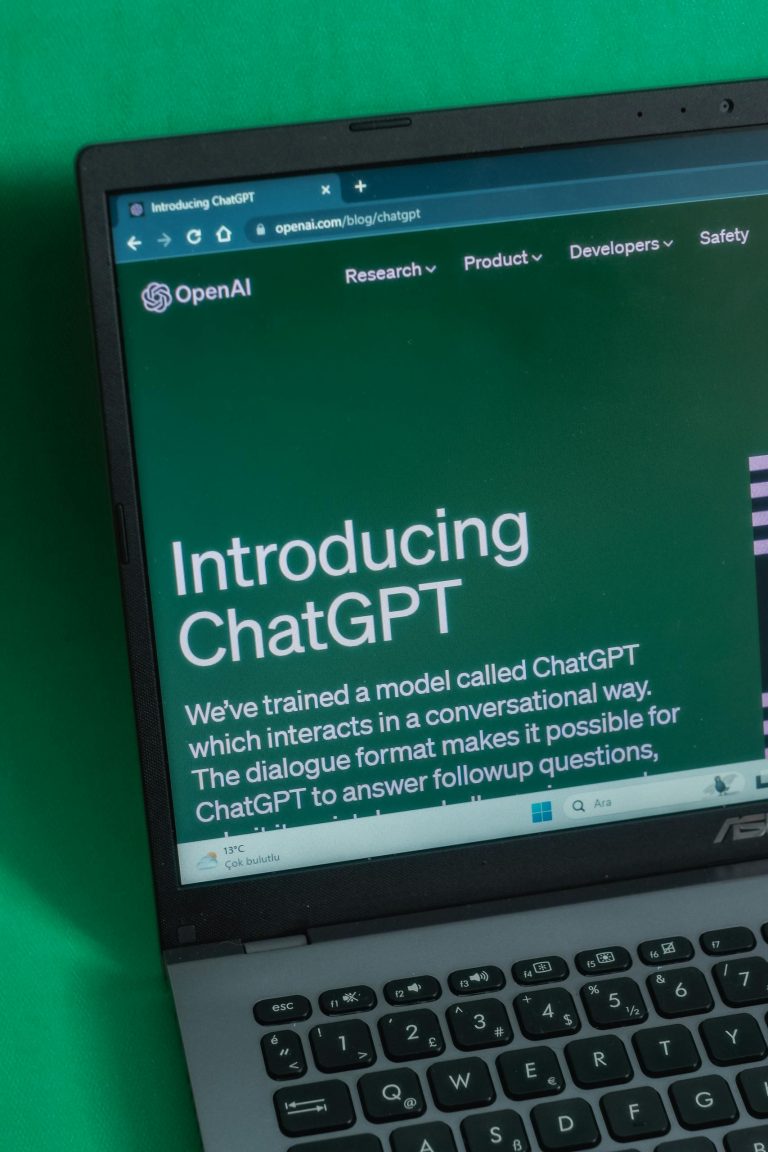Descript AI Review: The Ultimate Editing Tool
Descript AI isn’t just a video or podcast editing tool. It’s a complete, AI-powered media studio disguised as a word processor. If you’re a content creator drowning in editing tasks, this tool flips your entire workflow on its head — in the best way possible. Here’s our full Descript AI Review 👇
🧠What is Descript AI?
Descript is a web and desktop application that combines:
- AI-powered transcription for audio files
- Text-based audio/video editing – the AI does the heavy lifting.
- AI voice cloning that gets rid of re-recording the same clip 50 times just to get it right.
- Multitrack editing for large projects
- Screen recording
- Publishing tools
Unlike Adobe Premiere or Audacity, you don’t need to learn timelines, keyframes, or waveforms. Instead, you edit media like you would in a Google Doc. Highlight, delete, or rearrange words in a transcript, and the video/audio is edited to match.
It’s not just easier, it’s faster, cleaner, cheaper, and far more accessible to non-editors.
Disclosure: As an Amazon Associate, I earn from qualifying purchases. This post may also contain affiliate links to other services I use and trust, at no extra cost to you.

🧰How Descript Can Be Applied (With Examples)
🔹 1. Podcast Editing (Primary Use Case)
Scenario: You recorded a 60-minute podcast with a guest.
- Plug in your USB mic — like the Blue Yeti or HyperX Quadcast
- Descript automatically transcribes the audio.
- You delete filler words like “um,” “like,” and long silences.
- You cut an awkward question by just deleting the paragraph.
- You use Descript Overdub to fix a mispronounced name without re-recording.
- Export it as an MP3 or publish directly to Buzzsprout.
Result: A polished podcast in under an hour — no DAW or engineer needed.
🔹 2. YouTube Video Editing (Content Creators)
Scenario: You filmed a tutorial with some stumbles and pauses.
- To record quality video for Descript, a webcam like the Logitech StreamCam or a small ring light setup helps make your content look pro without a full studio.
- Descript transcribes the whole video.
- You remove entire sections or jump cuts by deleting sentences.
- Add captions with one click.
- Export the final video or publish straight to YouTube.
Bonus: You can also export short clips for Instagram or TikTok using “scenes.”
🔹 3. Meeting Notes & Internal Docs (Business Teams)
Scenario: You recorded a Zoom strategy call with your team.
- Upload the video to Descript.
- Instantly get a transcript of the full call.
- Highlight key takeaways and create a summary doc.
- Share it with the team for async catch-up.
This saves hours every week for agencies, startups, and remote teams.
🔹 4. Repurposing Long-Form Content
Scenario: You hosted a 45-minute webinar.
- Turn it into a blog post using the transcript.
- Pull out 3-4 short video clips for social media.
- Create an audiogram with visuals and subtitles for promo.
Descript lets you turn one piece of content into five without the need for a full team.
🧬 Why Descript Stands Out
1. Text-Based Editing
- This is the killer feature. No other mainstream editor makes it this intuitive.
- You literally cut out “ums,” rearrange sentences, and delete dead air like you’re editing a Word doc.
2. AI Overdub
- Descript Overdub lets you type in replacement words and have your voice say them, synthesized from your actual recordings.
- Saves time when you mess up a line or need to clarify something without re-recording.
3. Multimodal Workflow
- Most apps handle audio or video, or transcription. What makes Descript stand out as one of the best AI tools for editing/transcription is Descript does all three — and ties them together in one place.
4. Perfect for Non-Editors
Descript strips away complexity without sacrificing power.
Traditional NLEs (non-linear editors) like Adobe Premiere or Final Cut Pro have steep learning curves.
⚒️Descript Vs Alternatives
| Tool | Pros | Cons | Best For |
|---|---|---|---|
| Descript | Text-based editing, AI voice, fast transcription | UI can lag with long files | Solo creators, podcasters, and small teams |
| Adobe Premiere Pro | Industry standard, tons of features | Steep learning curve, expensive | Pro editors, video production houses |
| Audacity | Free, good for audio | No video, outdated UX | Hobbyist audio editors |
| Riverside.fm | High-quality remote recording | Editing is not as robust | Interview-based podcasts |
| Otter.ai | Excellent transcription + summaries | No real editing tools | Teams needing searchable notes |
| CapCut | Mobile-friendly, fast for TikTok clips | Basic audio tools | Social video creators |
💵Pricing Breakdown (2025)
| Plan | Price | Features |
|---|---|---|
| Free | $0 | 1 watermark export, limited transcription |
| Creator | ~$15/mo | Screen recording, full editing |
| Pro | ~$30/mo | Overdub, filler removal, batch exports |
| Enterprise | Custom | Team access, security, integrations |
🙋 Should You Use Descript? (Final Take)
If you’re:
- A creator who hates the editing grind
- A podcaster looking to speed up production
- A freelancer who wants to offer client-ready transcriptions
- Or someone trying to repurpose your content across formats…
Then yes — 100% worth trying.
✅ Try Descript Free – and see how fast your workflow improves.
🚫 Not for you? Check out our article on Tactiq